You can then embed this video in any of the forums when you make a post simply by clicking on the video button shown here

This is located at the far right of the toolbar when you make a reply or start a new post
You will then be presented with a pop up box that has a dropdown to select where the video is stored,
in this case it is shown as being a Youtube video - see below
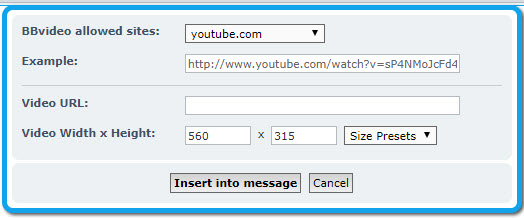
In this example, just copy and paste the URL from the youtube website and paste into the empty Video URL box, select a size (1280 x 720 is best)
and click on the insert into message button
and your video will now be viewed by all members of this forum.
Here is a step by step example:
I have uploaded a video to YouTube and copied the URL - https://youtu.be/O6JZxTgrI_Y
I then click on the video button that opens up this box (see Below)
and filled in the details and selected the video size
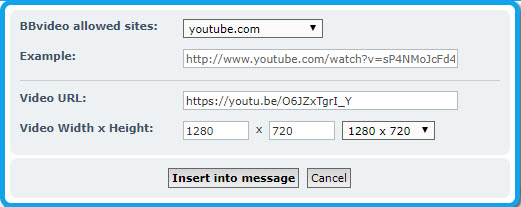
Having clicked on the Insert into Message button, the video will appear and can be played as shown below
https://youtu.be/O6JZxTgrI_Y